Introducing myAccount User Permissions
ShareGiving you control of what your myAccount users can see, edit and do.
17/04/2024
News & Events
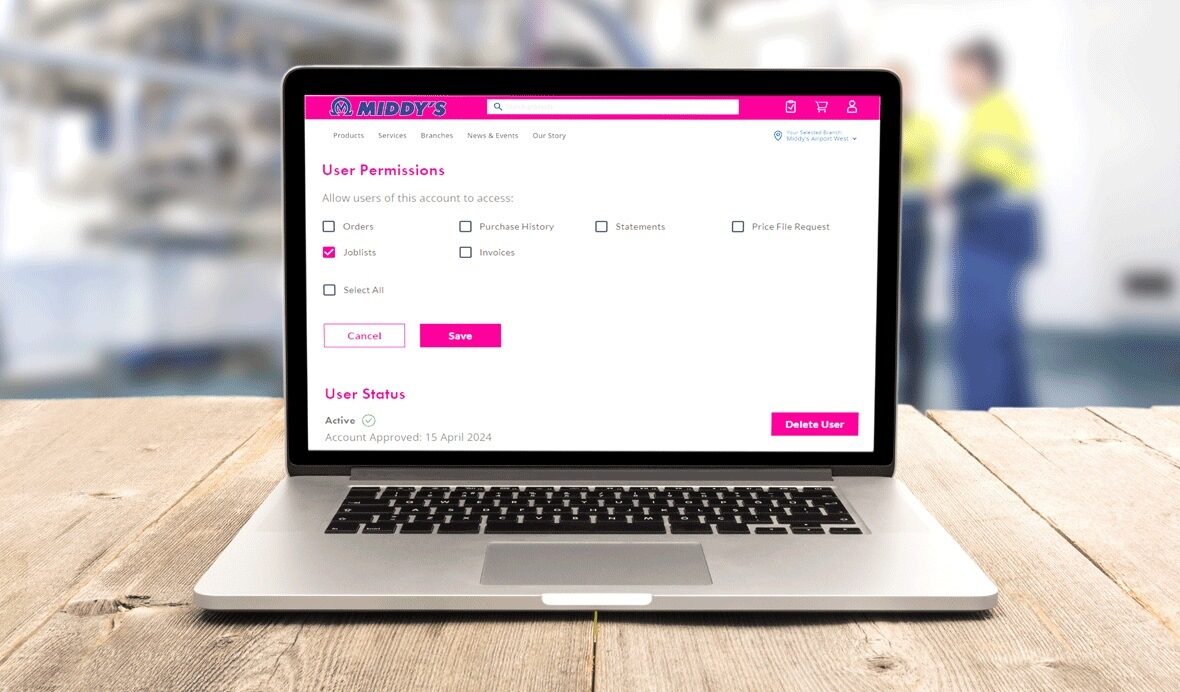
User Permissions allows myAccount Admins to control what new and existing account users see, edit and do – so you can you now restrict access to features of the Middy’s website you do not want other users to view.
This includes Orders, Joblists, Purchase History, Invoices, Statements and Price File Request, plus any new myAccount features we add in the future.
Just another way Middy’s is offering you more…
How to Manage User Permissions
- Log in to Middy’s myAccount.
- Select Dashboard from the dropdown menu and navigate to User Management.
- Click on the User you want to update then Edit Details.
- Scroll to User Permissions and select which features of the website you want this user to access.
- Click Save to finalise changes.
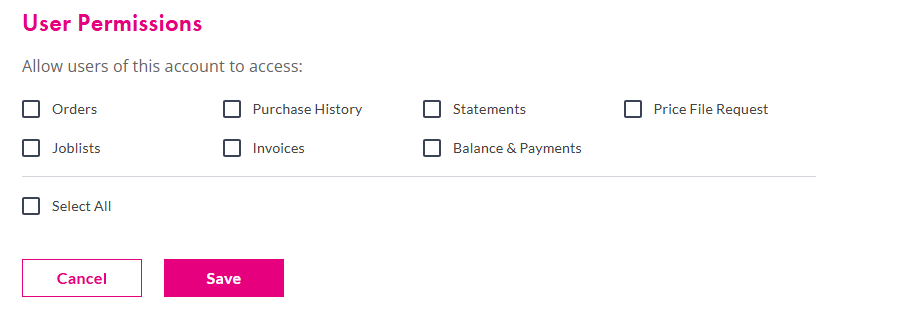
myAccount registration is free and allows you to fully unlock the power of your Middy’s Trade Account online:
- Research products, check stock availability and place orders.
- View invoices, statements and make payments online.
- Create joblists for regular orders and specific projects.
- Enjoy click and collect or FREE delivery to most locations.
- Easily accessible on your mobile or tablet, anywhere, anytime.

